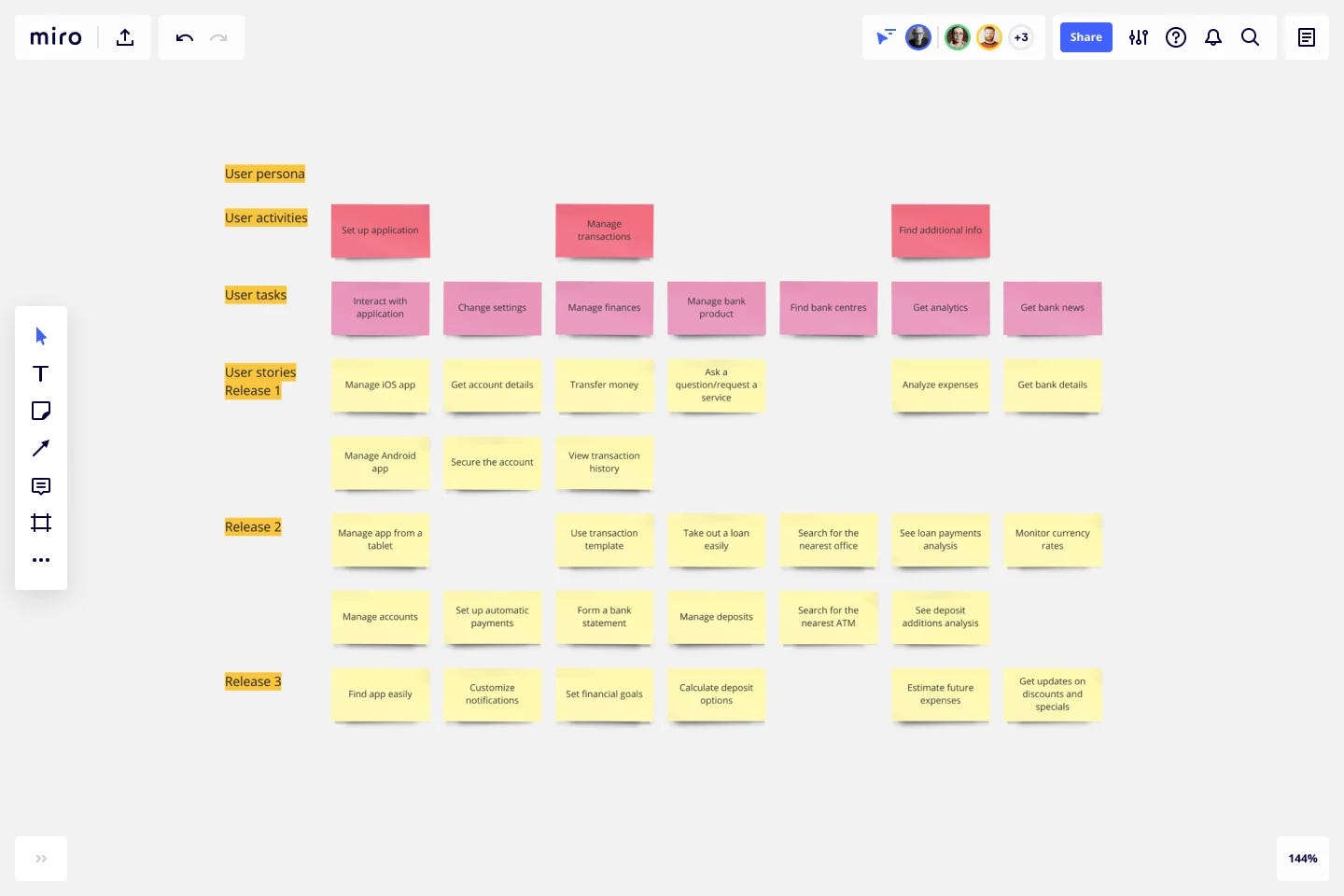4/8 - User story mapping
User Stories Playbook (Pre-Order @50% off)
What is user story mapping?
User story mapping is a visual exercise that helps product managers and their development teams define the work that will create the most delightful user experience. It is used to improve teams’ understanding of their customers and to prioritize work. Software leader Jeff Patton is often credited with having developed and shared extensive knowledge around user story mapping.
In user story mapping, teams create a dynamic outline of a representative user’s interactions with the product, evaluate which steps have the most benefit for the user, and prioritize what should be built next. For agile organizations, it provides an alternative to building a flat list of backlog items or working from lengthy requirements documents.
User story mapping employs the concept of user stories — which communicate requirements from the perspective of user value — to validate and build a shared understanding of the steps to create product users love. Teams write user stories in a format that captures business value and can be completed within a development iteration (usually called a sprint).
By visually mapping out these user stories, product teams tell the story of the customer journey and break it into parts. This helps them design and build the functionality that is focused on desired customer outcomes, instead of solely on development output or feature specifications.
Why User Story Mapping?
Story Maps were first introduced by Jeff Patton in 2005. The main idea behind Story Maps is that single-list product backlogs are a terrible way to organize and prioritize the work that needs to be done. A richer structure is necessary. A user story map is a powerful tool that enables an agile team to groom their product backlog and plan the product releases more effectively.
A user story map captures the journey a customer takes with the product including activities and tasks they perform with the system. Creating a story map collaboratively ensures team members are on the same page from the start of the project through to ongoing development of new releases.
Here are few benefits of using story map as a user story tool:
Manage backlog with an overview and leveled structure
Brainstorm, discuss, and prioritize user needs in a collaborative approach
Manage activities and tasks (walking skeleton), and divide them into epics or user stories systematically
Arrangement and prioritization of user activities and user tasks, or drill down to refine them into related epics or user stories
Manage user stories online for both remote and co-location environments collaboratively for keeping everyone in your team on the same page.
Benefits of user story mapping
The approach described by Jeff Patton is just one of many ways to structure the story map. In any case, the manner in which we organize backlog items inside the map offers the following benefits:
Clear priorities. The general approach of how a story map is structured makes it easy to prioritize each story, preserving the connection between big and small items. “Prioritization becomes easier as a story map begins with the backbone that is not prioritized. You need all of those things since they are required to create an MVP to start off with something. By using the backbone, it’s easier to see where stories or tech tasks belong and where the gaps in functionality are,” explains Vlad Khilchenko, a product manager at AltexSoft.
Built-in user journey. The backbone of a story map is an oversimplified version of a user journey map. While they are structured differently and are used for different purposes, the product team will be able to navigate the backbone’s steps. Additionally, each step can be widely expanded by stories, providing more context to each piece of functionality.
Visible product goals and vision. A story map is a dynamic document that will expand as the product grows. Having a bird’s-eye view of the project, and understanding where it starts and where it ends, the team can grasp the vision of the product and how to implement it on a technical level.
Helps to avoid backlog grooming. Large-scale projects may last years. As the product moves closer to its release, items in the backlog may lose their relevance, and thus should be reviewed. The act of backlog “cleaning” is called a grooming or refinement session. If you structure your backlog as a story map, items are always placed according to their priorities.
Better communication. Product backlogs are created by a single person, a product owner. Contrary to that, story maps are done during the mapping workshop that involves many team members. This facilitates discussion about the product right from the beginning.
As we can see, the practice of story mapping is a much more flexible and transparent approach to communicate product ideas. As any document in agile, it’s done with the purpose of building working software. That way, a map can be built in any way you want, given that you stick to the main idea.
How to create your user story map board in Miro
Miro’s user story mapping tool allows you to manage stories collaboratively online, no matter your location. Never run out of whiteboard space with the infinite canvas, and work in real-time with your team. Here’s how to create your own team canvas using the User Story Map Template:
Add the User Story Map Template to a Miro board
Get started by clicking “Use This Template”. Or, on a blank Miro board, install a framework from the Miro Marketplace and it’ll be added to your toolbar. The template starts with three blank cards where you can add user activities, tasks, and stories.
Identify your user persona, then describe step-by-step user tasks
Group user tasks by goals or activities for the user. Expand a card to write more text and quickly format it. Then, add valuable details by filling in due dates, assignees, tags, and links.
Prioritize the stories for a sprint
To edit the structure of your map, drag and drop individual cards or groups of cards and the template will adjust automatically. Insert sections for upcoming releases and versions.
Get ready for a sprint
If you work with Jira, paste an issue URL or convert cards to Jira issues right from the board. If you work with Jira, paste an issue URL or convert cards to Jira issues right from the board.
Collaborate with your team
Invite teammates to contribute and work together in real-time. Refer to the user story map over time as you create new iterations of the product and add new functionality, and update it based on new data or findings as users try the product.
User Story Map Framework Template
You might also like :
User Stories Playbook (Pre-Order @50% off)
User Stories and backlog management guide
User Stories and Backlog Management Playbook
Module 1 – Agile Manifesto and Principles
Module 2 – Agile Methodology
Module 3 – User Stories
Module 4 – Epic, Theme and Story evolution
Module 5 – Agile User Stores
Module 6 – The 3-C’s of User Stories
Module 7 – INVEST Criteria for User Stories
Module 8 – User Story Estimation Methods
Module 9 – Exercises and Case Study
This is for you if:
You are a new product manager
You don't know how or where to start
You've started working on the product role but still feel lost about writing stories
You're none of the above but you know someone who is. Gift them!
Thank you for your support, Product Mindset Team.